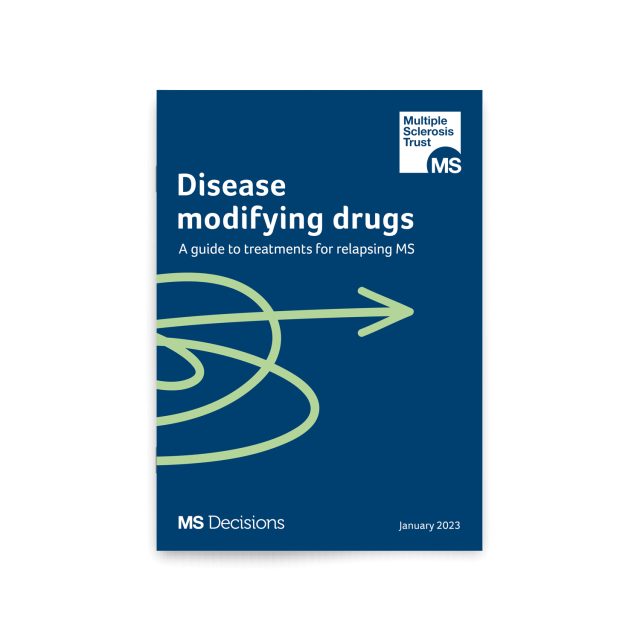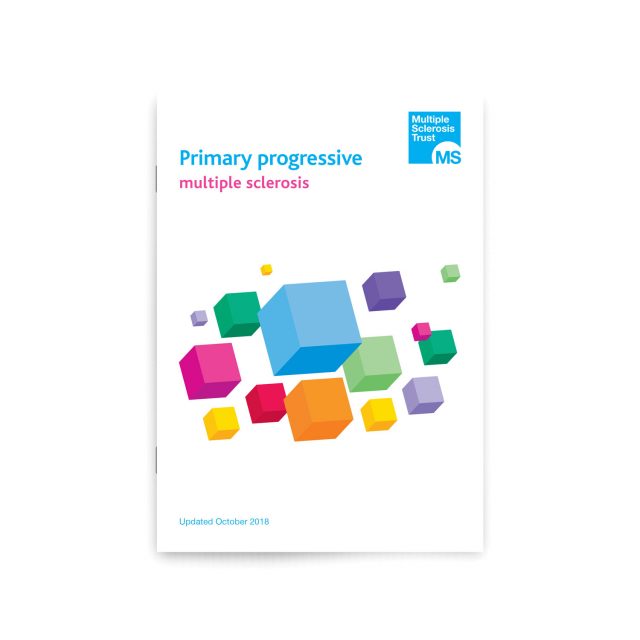1. What are cookies?
Cookies are small text files that are placed on your computer, phone, or other device when you visit a website or app. Cookies help to make our websites work. They can also improve the performance of the site and some provide information to the MS Trust.
Cookies do not store or collect information about you such as your name but will instead collect information related to, for example, the devices you use to access the internet, your browser and your browsing history.
In this cookies policy, we’ll refer to cookies as shorthand for any technology that stores information on your device or gains access to information on your device (for example pixels and tags).
We will ask you to re-consent to your cookie preferences every 365 days.
2. How do we use cookies on MS Trust websites?
We use cookies to:
- determine whether the website is operating effectively and to enable users’ to navigate through the website
- compile statistics on how our website is being used, which can help us to improve our website and online services
- personalise and improve the service we offer you by understanding your preferences and establishing which areas of the website are most relevant to you
- make sure we keep your information confidential and secure as you move through secure, or password protected areas of our websites
Some of the cookies that we use are ‘Session Cookies’ which are deleted when you close your browser. Others remain on your browser or device until they expire or you delete them from your browser history – these are known as ‘Persistent Cookies’.
All cookies have an ‘owner’ which can be identified by looking at the domain (i.e. the company or website name in the cookie). Cookies can either be first-party (i.e. they’re owned by the website who set them) or third-party (i.e. they’re not owned by the website who set them). We use both first-party and third-party cookies on our websites.
To understand more about these third-party cookies and their privacy policies please visit their websites.
3. Managing your cookie settings
Some of the cookies we use are essential for parts of our website to work properly. These are called strictly necessary cookies.
You can choose whether we use non-essential cookies by changing your cookie preferences in our preference centre.
Please note that we use Google Consent Mode V2, so if you reject non-essential cookies, Google Analytics will modify its behaviour to still track users, although anonymously – it does not store or retrieve information from your device via cookies or similar technologies.
We also use enhanced conversions, so if you accept, you agree to user-provided data (like your name, or phone number) to be sent to Google for conversion tracking.
For Chrome users you will need to be using browser version 67 or later for your settings to be applied. Or you can change your cookie settings in your web browser. Find out how to manage cookies on popular browsers:
4. Categories of cookies set by MS Trust
Below is a list of the main cookies we use on our websites.
5. Changes to this policy
We may update how we use cookies (and this policy) from time to time. So please check regularly to keep up to date with any changes.